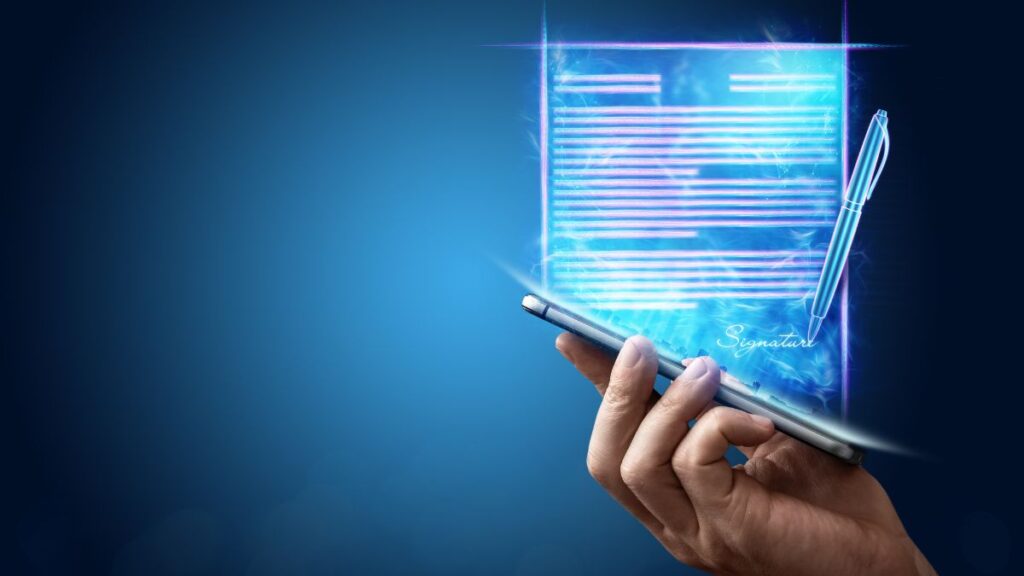1. Introduction to Google Cloud Server Hosting
What is Cloud Hosting?
Cloud hosting utilizes a network of virtual and physical servers to host websites, applications, and services. Unlike traditional hosting, where a single server hosts multiple websites, cloud hosting distributes the resources across multiple servers, ensuring better reliability, scalability, and performance. This setup allows for seamless scaling, better resource management, and reduced chances of downtime due to server failures.

Overview of Google Cloud Platform (GCP)
Google Cloud Platform (GCP) is a suite of cloud services that enables organizations to build, deploy, and scale applications, websites, and services on Google’s infrastructure. Launched in 2008, GCP offers a wide range of services, including computing, storage, databases, machine learning, and data analytics. It is designed to provide high availability, security, and performance for a variety of workloads, making it a preferred choice for businesses of all sizes.
Introduction to Google Cloud Server Hosting
Google Cloud Server Hosting, powered by Google Compute Engine, provides virtual machines (VMs) that run on Google’s infrastructure. These VMs can be customized to meet the needs of any application, offering a range of configurations and features to ensure optimal performance and reliability. With Google Cloud Server Hosting, users benefit from the scalability, security, and global reach of Google’s network.
2. Features of Google Cloud Server Hosting
High Performance and Scalability
Google Cloud Server Hosting leverages Google’s state-of-the-art infrastructure to deliver high performance and scalability. Users can choose from predefined or custom machine types to optimize their instances for specific workloads. The platform’s autoscaling capabilities ensure that resources are dynamically adjusted based on demand, providing seamless scalability without manual intervention.
Customizable Configurations
Google Cloud Server Hosting offers a wide range of configuration options, allowing users to tailor their instances to their exact specifications. This includes selecting the number of CPUs, amount of memory, and type of storage (standard, SSD, or local SSD). Users can also choose from various operating systems, including popular Linux distributions and Windows Server, and install additional software to meet their needs.
Robust Security Measures
Security is a key feature of Google Cloud Server Hosting. Google employs multiple layers of security to protect data and applications, including encryption at rest and in transit, advanced firewall configurations, and DDoS protection. Google’s dedicated security team continuously monitors the platform for vulnerabilities and implements regular security updates to ensure the highest level of protection.
Global Network Infrastructure
Google’s global network infrastructure ensures low-latency and high-speed connectivity for users around the world. With data centers in multiple regions, Google Cloud Server Hosting allows users to deploy their applications close to their end-users, reducing latency and improving performance. This global presence also supports high availability and disaster recovery, ensuring that applications remain accessible even in the event of regional outages.
Integration with Other Google Services
Google Cloud Server Hosting integrates seamlessly with other Google services, enabling users to build comprehensive solutions on a single platform. This includes integration with Google Cloud Storage for scalable storage, Google Kubernetes Engine (GKE) for container orchestration, BigQuery for data analytics, and AI and machine learning services. This tight integration simplifies the development and deployment process, allowing users to leverage the full power of Google Cloud.
3. Benefits of Using Google Cloud Server Hosting
Enhanced Performance and Reliability
Google Cloud Server Hosting provides exceptional performance and reliability by leveraging Google’s powerful infrastructure. With SSD-based storage, advanced networking technologies, and load balancing, applications run smoothly even under heavy loads. Google’s commitment to uptime and reliability means that users can trust their applications will be available when needed.
Cost-Effectiveness
Google Cloud Server Hosting offers flexible pricing options that allow users to pay only for the resources they use. This pay-as-you-go model, combined with sustained use discounts and committed use contracts, makes Google Cloud Server Hosting a cost-effective solution for businesses of all sizes. Users can optimize costs by rightsizing their instances and taking advantage of Google’s cost management tools.
Flexibility and Control
With Google Cloud Server Hosting, users have full control over their virtual environments. They can install any software, configure the operating system, and customize settings to meet their specific needs. This level of control is essential for businesses with unique requirements or those running specialized applications. Google Cloud’s API and management tools also make it easy to automate and manage server instances.
Advanced Security Features
Google Cloud Server Hosting includes a range of advanced security features designed to protect data and applications. These features include encryption at rest and in transit, DDoS protection, and comprehensive identity and access management (IAM) controls. Google’s dedicated security team continuously monitors the platform for vulnerabilities and implements security updates to keep environments safe.
Support and Resources
Google provides extensive support and resources for its server hosting users. From detailed documentation and tutorials to 24/7 customer support, users have access to the help they need to manage and troubleshoot their server instances. Google Cloud also offers training and certification programs to help users deepen their knowledge and skills.

4. Comparison with Other Cloud Hosting Providers
Google Cloud vs. AWS
Amazon Web Services (AWS) is one of the most popular cloud computing platforms, offering a wide range of services similar to GCP. Both Google Cloud and AWS provide high performance, scalability, and advanced security features. However, Google Cloud is often praised for its user-friendly interface and seamless integration with other Google services. AWS, on the other hand, has a larger market share and offers a broader range of services. The choice between the two often depends on specific requirements and existing infrastructure.
Google Cloud vs. Azure
Microsoft Azure is another leading cloud platform, offering comparable performance and features to Google Cloud. Google Cloud may offer better pricing options and more straightforward scalability, while Azure is known for its strong presence in the enterprise market and extensive integration with Microsoft products. Businesses already using Microsoft solutions may prefer Azure, while those looking for a more comprehensive cloud solution with advanced capabilities might opt for Google Cloud.
Google Cloud vs. IBM Cloud
IBM Cloud is known for its strong focus on enterprise solutions and hybrid cloud capabilities. While Google Cloud offers advanced technology and a robust infrastructure, IBM Cloud provides extensive support for hybrid and multi-cloud environments. IBM Cloud is also known for its AI and machine learning services, powered by IBM Watson. The choice between Google Cloud and IBM Cloud often depends on specific business needs and existing technology stacks.
Google Cloud vs. DigitalOcean
DigitalOcean is known for its simplicity and ease of use, making it a popular choice for developers and small to medium-sized businesses. While DigitalOcean offers affordable cloud hosting, Google Cloud provides more advanced features, better performance, and integration with a broader range of services. For businesses looking for a more comprehensive cloud solution, Google Cloud is often the preferred choice.
5. Setting Up Google Cloud Server Hosting
Creating an Account on GCP
To get started with Google Cloud Server Hosting, users need to create an account on Google Cloud Platform. Signing up at cloud.google.com involves completing the registration process and verifying payment information. Google offers a free tier with credits to help users get started without any upfront cost.
Configuring Your Server
Once the account is set up, users can create and configure their server instances. This involves navigating to the Compute Engine section, selecting “VM instances,” and clicking “Create instance.” Users can choose from various machine types, configure the number of CPUs, memory, and storage, and select an operating system. Advanced options include setting up networking, security policies, and adding additional disks.
Deploying Your Application
After configuring the server, users can deploy their applications. This process involves uploading application files, setting up databases, and configuring web servers or application servers. Google Cloud provides tools like Cloud Deployment Manager and Cloud Build to automate the deployment process, making it easier to manage and update applications.
Managing and Scaling Your Server
Google Cloud Server Hosting provides a range of tools to manage and scale server instances. The Google Cloud Console allows users to monitor performance, manage resources, and configure settings. Autoscaling features automatically adjust resources based on demand, ensuring optimal performance and cost efficiency. Users can also set up load balancing to distribute traffic across multiple instances, improving availability and performance.
6. Pricing and Plans for Google Cloud Server Hosting
Overview of Pricing Models
Google Cloud Server Hosting offers several pricing models to suit different needs. The pay-as-you-go model charges users based on the resources they use, with no upfront costs. Sustained use discounts provide automatic discounts for instances that run for a significant portion of the month. Committed use contracts offer additional savings for users who commit to using certain resources for one or three years.
Detailed Breakdown of Different Plans
Google Cloud provides a range of machine types and pricing options to meet various needs. Standard machine types offer a balanced mix of CPU and memory, while high-memory and high-CPU machine types provide additional resources for more demanding workloads. Preemptible VMs offer lower-cost options for fault-tolerant workloads that can tolerate interruptions. Detailed pricing information is available on the Google Cloud Pricing page.
Cost Optimization Tips
To optimize costs, users can take advantage of several strategies:
- Rightsizing instances: Adjust the size of instances to match the actual usage and avoid over-provisioning.
- Using sustained use discounts: Run instances for longer periods to benefit from automatic discounts.
- Committed use contracts: Commit to using certain resources for a longer period to receive additional discounts.
- Preemptible VMs: Use lower-cost preemptible VMs for fault-tolerant workloads.
- Monitoring and alerts: Set up monitoring and alerts to track usage and costs, and make adjustments as needed.
7. Case Studies and User Experiences
Success Stories
Many businesses have successfully leveraged Google Cloud Server Hosting to achieve their goals. For example, Snapchat uses Google Cloud to support its massive user base and deliver high-performance services. Spotify relies on Google Cloud for data analytics and machine learning, enabling personalized music recommendations. These success stories demonstrate the power and flexibility of Google Cloud Server Hosting.
Testimonials
Users of Google Cloud Server Hosting often praise its performance, reliability, and ease of use. Testimonials highlight the platform’s ability to handle large-scale applications, provide seamless scaling, and integrate with other Google services. Users also appreciate the robust security features and extensive support provided by Google Cloud.
Common Use Cases
Google Cloud Server Hosting is used in a variety of industries and applications. Common use cases include:
- E-commerce: Hosting online stores and managing high-traffic websites.
- SaaS: Delivering software as a service applications with high availability and performance.
- Media and entertainment: Streaming video and audio content to global audiences.
- Financial services: Running secure and compliant financial applications.
- Healthcare: Managing patient data and running healthcare applications.

8. Advanced Tips and Best Practices
Optimizing Server Performance
To optimize server performance on Google Cloud, users can:
- Choose the right machine type: Select a machine type that matches the workload requirements.
- Use SSD storage: Use SSD-based storage for better performance.
- Implement caching: Use caching mechanisms to reduce latency and improve response times.
- Monitor performance: Use Google Cloud Monitoring to track performance metrics and identify bottlenecks.
Ensuring Security
To ensure security on Google Cloud, users should:
- Use encryption: Encrypt data at rest and in transit to protect it from unauthorized access.
- Implement firewalls: Set up firewall rules to control traffic to and from instances.
- Manage access: Use IAM to manage access to resources and enforce the principle of least privilege.
- Regularly update: Keep software and systems up to date with the latest security patches.
Automating Tasks
Automation can improve efficiency and reduce the risk of human error. Users can automate tasks on Google Cloud using:
- Cloud Deployment Manager: Automate the deployment of resources using configuration files.
- Cloud Functions: Create serverless functions to automate tasks in response to events.
- Cloud Scheduler: Schedule automated tasks and cron jobs.
Backup and Disaster Recovery
Implementing a robust backup and disaster recovery strategy is crucial. Best practices include:
- Regular backups: Schedule regular backups of data and applications.
- Offsite storage: Store backups in a different location to protect against regional failures.
- Testing: Regularly test backup and recovery procedures to ensure they work as expected.
9. Troubleshooting Common Issues
Connectivity Problems
Connectivity issues can arise due to network configurations or firewall rules. To troubleshoot:
- Check firewall rules: Ensure that firewall rules allow the necessary traffic.
- Verify network settings: Check the network settings and configurations.
- Use Cloud Console: Use the Google Cloud Console to diagnose and resolve network issues.
Performance Issues
Performance issues can be caused by various factors, including resource constraints and misconfigurations. To troubleshoot:
- Monitor performance: Use Google Cloud Monitoring to track performance metrics and identify bottlenecks.
- Adjust resources: Resize instances or add additional resources to address performance constraints.
- Optimize applications: Review and optimize application code and configurations.
Security Concerns
Security concerns can arise from vulnerabilities or misconfigurations. To troubleshoot:
- Review security settings: Check and update security settings and configurations.
- Monitor for threats: Use Google Cloud Security Command Center to monitor for threats and vulnerabilities.
- Implement best practices: Follow security best practices and guidelines to protect data and applications.
10. Future Trends in Cloud Hosting
Emerging Technologies
The future of cloud hosting is shaped by emerging technologies, including:
- Serverless computing: Serverless platforms like Google Cloud Functions allow developers to run code without managing servers.
- Edge computing: Edge computing brings computing resources closer to end-users, reducing latency and improving performance.
- AI and machine learning: Advanced AI and machine learning capabilities are increasingly integrated into cloud hosting platforms.
Predictions for the Future of Cloud Hosting
The cloud hosting industry is expected to continue evolving, with trends including:
- Increased adoption: More businesses will adopt cloud hosting for its scalability, flexibility, and cost-effectiveness.
- Hybrid and multi-cloud: Organizations will use hybrid and multi-cloud strategies to leverage the best features of different cloud providers.
- Enhanced security: Cloud providers will continue to enhance security features and offer advanced security solutions to protect data and applications.
11. Industry-Specific Applications
E-commerce
E-commerce businesses benefit from Google Cloud Server Hosting by leveraging its scalability, performance, and security features. High-traffic online stores can scale resources dynamically to handle peak loads, ensuring a smooth shopping experience for customers. Google Cloud’s robust security measures protect sensitive customer data, and integration with analytics tools provides valuable insights for optimizing sales and marketing strategies.
SaaS Applications
Software as a Service (SaaS) providers use Google Cloud Server Hosting to deliver reliable and high-performance applications to their customers. The platform’s flexibility allows SaaS providers to customize their environments, while autoscaling ensures that resources are available to meet user demand. Integration with Google Cloud services, such as BigQuery and AI tools, enables SaaS providers to offer advanced features and analytics.
Media and Entertainment
Media and entertainment companies use Google Cloud Server Hosting to stream video and audio content to global audiences. The platform’s global network infrastructure ensures low-latency and high-speed delivery, while robust storage solutions support large media files. Google Cloud’s advanced analytics and machine learning services help media companies personalize content and improve user engagement.
Financial Services
Financial institutions rely on Google Cloud Server Hosting for secure and compliant hosting of financial applications. Google Cloud’s advanced security features, including encryption and IAM controls, protect sensitive financial data. The platform’s high availability and disaster recovery options ensure that financial services remain accessible to customers. Integration with data analytics and machine learning tools enables financial institutions to gain insights and improve decision-making.
Healthcare
Healthcare providers use Google Cloud Server Hosting to manage patient data and run healthcare applications. Google Cloud’s security and compliance features, including HIPAA compliance, ensure that patient data is protected. The platform’s scalability and performance support the demanding workloads of healthcare applications, while integration with AI and machine learning services enables advanced diagnostics and personalized treatment plans.
12. Google Cloud Ecosystem
Overview of Google Cloud Services
Google Cloud offers a comprehensive suite of services that complement its server hosting capabilities. These services include:
- Google Cloud Storage: Scalable and secure object storage for a wide range of data.
- Google Kubernetes Engine (GKE): Managed Kubernetes service for containerized applications.
- BigQuery: Fully managed data warehouse for real-time analytics and insights.
- Cloud AI: Machine learning and AI tools for building intelligent applications.
- Cloud SQL: Managed relational database service for MySQL, PostgreSQL, and SQL Server.
How Server Hosting Fits into the Ecosystem
Google Cloud Server Hosting is a foundational service within the Google Cloud ecosystem, providing the computing resources needed to run applications and services. By integrating with other Google Cloud services, users can build comprehensive solutions that leverage the full power of the platform. For example, a web application hosted on Google Cloud Server Hosting can use Cloud Storage for data, BigQuery for analytics, and Cloud AI for personalization and recommendations.
Leveraging GCP for Comprehensive Solutions
Businesses can leverage Google Cloud Platform to build end-to-end solutions that meet their specific needs. For example:
- An e-commerce business can use Google Cloud Server Hosting for its website, Cloud Storage for product images, BigQuery for sales analytics, and Cloud AI for personalized recommendations.
- A healthcare provider can use Google Cloud Server Hosting for its applications, Cloud SQL for patient data, and Cloud AI for diagnostic tools and treatment plans.
- A media company can use Google Cloud Server Hosting for streaming services, Cloud Storage for media files, and BigQuery for audience analytics and engagement.

13. Google Cloud Server Hosting for Developers
Development and Testing Environments
Google Cloud Server Hosting provides an ideal environment for development and testing. Developers can create isolated instances for development, testing, and staging, ensuring that changes do not affect the production environment. Google Cloud’s flexible configurations and extensive toolset, including Cloud Source Repositories and Cloud Build, support the entire development lifecycle.
DevOps and CI/CD Integration
Google Cloud Server Hosting integrates seamlessly with DevOps practices and continuous integration/continuous deployment (CI/CD) pipelines. Tools like Cloud Build and Cloud Deployment Manager automate the deployment process, enabling rapid and reliable releases. Integration with popular DevOps tools, such as Jenkins and GitLab, further enhances the development workflow.
Collaboration and Team Management
Google Cloud provides a range of tools to support collaboration and team management. Google Cloud Identity and Access Management (IAM) allows administrators to define roles and permissions, ensuring that team members have the appropriate access to resources. Collaboration tools, such as Google Workspace and Cloud Source Repositories, enable teams to work together efficiently, share code, and manage projects.
14. Security and Compliance
Regulatory Compliance
Google Cloud Server Hosting helps businesses meet regulatory compliance requirements, including GDPR, HIPAA, and PCI-DSS. Google provides detailed documentation and guidance on compliance, as well as built-in security features that support regulatory requirements. Businesses can leverage Google Cloud’s compliance certifications to ensure that their data and applications meet industry standards.
Security Certifications
Google Cloud holds a range of security certifications, demonstrating its commitment to providing a secure platform. These certifications include ISO/IEC 27001, ISO/IEC 27017, ISO/IEC 27018, SOC 1/2/3, and FedRAMP. These certifications provide assurance that Google Cloud meets rigorous security standards and best practices.
Best Practices for Compliance
To ensure compliance on Google Cloud, businesses should follow best practices, including:
- Regularly reviewing and updating security policies and configurations.
- Using encryption to protect data at rest and in transit.
- Implementing strong